Top 5 Android Launchers : Customize How You Interact With Your SmartPhone
Launcher Apps – What’s the point of having it? There are hundreds of launchers available for android and only a few can be considered efficient – which one will suit your phone? To answer these questions, Let us take a look at the 5 best Android Launchers for your smartphone or tablet which you can try without a second thought.
These Apps helps the customers to customize their smartphone and tablet to have a better experience that fit into their daily usage. Launcher Apps can work to every aspect of the phone’s looks and performance like changing screen transitions, icons, fonts, themes and wallpapers. Few apps acts very similar to the one that is present as default in your phone, few others can entirely change the way you interact with your device. So with this Launcher Apps you can have your screen as simple or as complicated as you wish. Here it goes…
1. Buzz Launcher - Personalisation
Buzz Launcher is one of the popular launcher which showcases some versatile functionality and rich community of themes. It has 17 categories for themes including Music/Video, Sports, Photography, Education and so on.
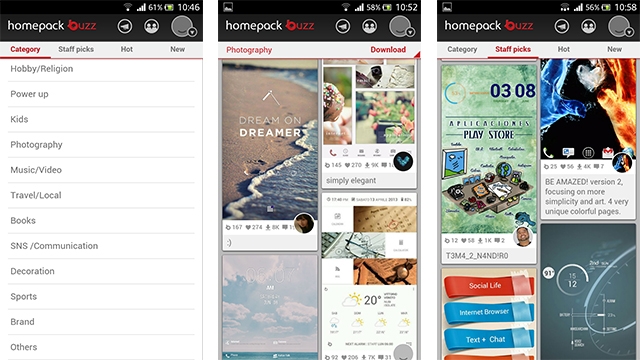 |
| Buzz Launcher |
Download it here:
https://play.google.com/store/apps/details?id=com.buzzpia.aqua.launcher&hl=en
2.Hola Launcher – Simple and feature-rich
Hola Launcher is new on market targeted for low space consumption apps, it just requires 1 MB for installation. May be it takes low space but when it comes to features, it doesn’t go any low when compared to other custom launchers.
| Hola Launcher |
Download it here:
https://play.google.com/store/apps/details?id=com.hola.launcher&hl=en
3.Go Launcher EX
Go Launcher Ex is a completely free Android app which has tons of options like having a customised app drawer like you can have vertical or horizontal app drawer, changing the transition effect, editing background by changing themes and wallpapers, kills the running apps to boost the speed of the device, it can even lock and hide the apps, Uninstall and install apps, search apps within app drawer and so on.
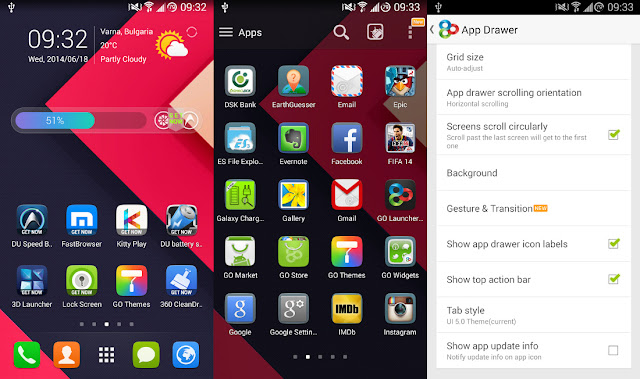 |
| Go Launcher FX |
Download it here:
https://play.google.com/store/apps/details?id=com.gau.go.launcherex&hl=en
4. Apex Launcher – Hardcore App installer
Apex Launchers is quite different from other launchers, means it just holds more important on the control you have over your home screens and the apps menu. See, this app can ridiculously hold a 10 x 10 grid of icons in a single screen (looks like teeny-tiny icons)and lets you seriously supercharge how much you can make use of your phone or tablet’s screen pixels.
 |
| Apex Launcher |
Download it here:
https://play.google.com/store/apps/details?id=com.anddoes.launcher&hl=en
5. Nova Launcher
Nova Launcher is the most customizable launcher ever available in the play store. This is said so because we can choose different colored themes, icons, app drawers and more, if you don’t like any of the nova icon then you can apply Go launcher or other launcher’s theme to this launcher. Along with this, it has fun scroll effects, scrollable docks and infinite scrolling features.
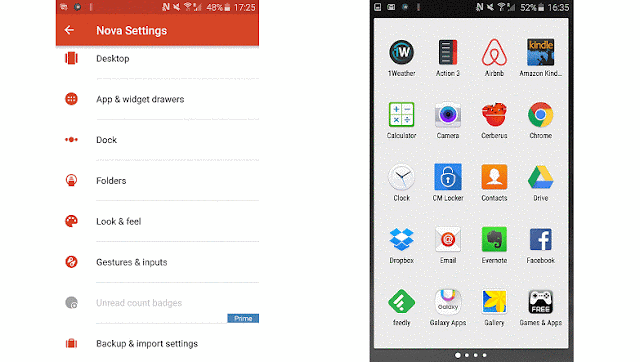 |
| Nova Launcher |
Download it from here:
https://play.google.com/store/apps/details?id=com.teslacoilsw.launcher
There are few other Launchers like Google Now Launcher, Smart Launcher, Next Launcher which is also worth a try. I have shared my Views on these apps, if you have another best apps based on your experience please do share.
Subscribe to Our YouTube Channel for watching these launchers in action.
https://www.youtube.com/channel/UCOKK7q3ylDVPZ_kw4eF93dg


